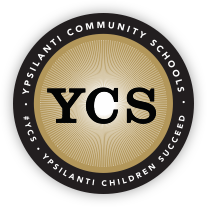Parent & Students Remote Learning Resources

For Parents & Students |
Distance Learning 2020 |
|
|
Thank you for your understanding and your trust in our teachers and staff to continue to hold your student’s best interests close as we navigate through these truly historic times. This webpage is your go-to resource as everyone transitions from interacting with students face-to-face in classrooms to Remote Learning. (Hint: bookmark it in your browser). RESOURCES FOR EVERYONE |
At Ypsilanti Community Schools we are proud of the staff and the curriculum we follow to prepare our students for the future. We believe that every single student is able to be successful no matter who they are or where they come from. As a district, we are stronger together. This strength can be seen when visiting any classroom, athletic field, or after school activity. You can see dedication, care, and immense joy as our staff engage and challenge their students. We believe in the special bond between teacher and student and the unique learning opportunities that is created within the four walls of our schools. However, we also believe that learning cannot be contained or limited by physical structures. As a school district, we want to provide our families and students with every opportunity to learn, no matter where life takes them. This is the core belief that powers our distance learning initiative. By providing all students with a device we are enabling students and teachers to collaborate more seamlessly than ever before, connect through mediums that are most conducive to the lesson at hand, and learn together as never before. We hope these tutorials will help you navigate the myriad of resources and tools now available for you. |
|
Parent Resources
YCS Virtual Online Directory
YCS Virtual Online Directory
Link to the virtual online directory
Information can include:
- School
- Grade Level/ Teacher - First & Last of Teacher
- Grade Level
- Google Class Code
- Zoom Chat Times
- Live Instruction
- Virtual Phone Number
- Email Contact
YCS Family Distance Learning Guides - Devices/Symbaloo/Google Meet/Zoom - PDFs to Print
Distance Learning 2020 - YCS Family Distance Learning Guide
Table of Contents
01 - Meet the Devices
02 - Getting Started with Distance Learning /
Symbaloo | Google Meet | Zoom
03 - Additional Resources /
Translation on iPads
Internet Safety for Kids
Internet Safety for Kids
- Teaching Kids About Internet Safety
Learn important strategies for teaching kids the importance of Internet safety. - Staying Safe from Online Predators
Here's how to keep kids safe from online predators. - Cyberbullying and Cyberharassment
Use these strategies to keep kids safe from cyberbullying and cyberharassment. - Using Social Networks Safely
Learn how to keep kids safe on social media. - Understanding File-Sharing Networks
Learn all about file-sharing networks and how they work. - Mobile Device Safety
Learn all about mobile device safety to keep kids safe online. - Resources
Use these resources for additional information on keeping kids safe online.
Extras
Training for Parents
Zoom Tutorials
Zoom Tutorials
Zoom Basics for Parents of Younger Children
Zoom kindergarten? Zoom birthday party? Zoom piano lessons? This video has you covered with the basics of using Zoom for parents of young children. How do you join a meeting? How do you make sure your microphone is working? How do you set up a virtual background? What's the difference between gallery view and speaker view?
Video
How to Set Up the Zoom App for Parents, Teachers and Students
This video: For parents, teachers, and students to learn how to set up Zoom for your student to ease the transition to a Zoom classroom for online learning lessons.
Video
Other Zoom Links
►Zoom Website: https://zoom.us/
►Desktop App: https://zoom.us/download
►Mobile App (iOS): https://apps.apple.com/us/app/zoom-cloud-meetings/id546505307
►Mobile App (Android): https://play.google.com/store/apps/details?id=us.zoom.videomeetings&hl=en_US
How to do Side by Side Translation on iPad Video
How to do Side by Side Translation on iPad
How to do Push Translation on iPad Video
How to do Push Translation on iPad
How to Translate a Webpage on an iPad Video
How to Translate a Webpage on an iPad
How to Set Up the Zoom App for Parents, Teachers and Students Video
How to Set Up the Zoom App for Parents, Teachers and Students Video
This video: For parents, teachers, and students to learn how to set up Zoom for your student to ease the transition to a Zoom classroom for online learning lessons.
Google Classroom Tutorials
Google Classroom Tutorials
Google Classroom Tutorials
Parents Guide to Google Classroom in 2020
Watch parents guide video
Google Classroom Classroom Basics
Google Classroom
In this video playlist, you’ll see some of the latest videos created by the staff at GCFLearnFree.org. Visit https://www.gcflearnfree.org/ for more videos, lessons, and tutorials covering a range of subjects. With this video series, you’ll learn more about using Google Classroom to create assignments, grade and receive feedback, and communicate with your students and their parents.
Link to video tutorials for Google Classroom
Classroom Basics
Text Versions
- Getting Started with Google Classroom ✓
Learn how to access Google Classroom and create your own class. - Creating Assignments and Materials
Learn how to create assignments and materials for students to access. - Using Forms with Google Classroom
Learn how to use Google Forms to create interactive quizzes for your class. - Grading and Leaving Feedback
Learn how to grade student assignments and leave feedback. - Communicating with Students and Parents
Learn how to email students and keep their parents up to date on class activity.
How to log into your student's Google Classroom in Different Languages
How to log into your student's Google Classroom
A library of home language tutorial videos for families and students on how to navigate Google Classroom.
The videos can all be found on this playlist https://www.youtube.com/playlist
YCS has translated versions of how to log into your student's Google Classroom, your student's digital link into learning!
Teachers use Google Classroom to share assignments, homework, current news and much more.
Please note our current translations in the following languages:
- Arabic
- Bengali
- Chinese
- French
- Haitian
- Korean
- Portuguese
- Russian
- Spanish
- Urdu
Google Suite (Apps) Tutorials
Google Drive and Goolge Docs
Google Drive and Google Docs
In this video playlist, you’ll get to know how to use Google Drive & Docs. With this video series, you’ll learn more about using Google Drive to create documents and spreadsheets, upload and manage files, share and collaborate, and do more.
Link to video tutorials for Google Drive and Google Docs
Google Drive
- All About Google Drive
Learn all about using Google Drive. - Getting Started with Google Drive
Get started using Google Drive. - Creating Google Docs
Learn how to create new documents, spreadsheets, presentations, forms, and drawings - Uploading Files to Google Drive
Learn how to upload and sync Google Drive files. - Managing Your Files
Learn how to manage and organize your Google Drive files - Sharing and Collaborating
Learn how to share and collaborate on Google Drive files. - Converting and Printing Docs
Learn how to convert, download, and print Google Drive files. - All About Google Drive
- Learn all about using Google Drive.
- Getting Started with Google Drive
- Get started using Google Drive.
Google Docs
- Creating Google Docs
Learn how to create new documents, spreadsheets, presentations, forms, and drawings. - Uploading Files to Google Drive
Learn how to upload and sync Google Drive files. - Managing Your Files
Learn how to manage and organize your Google Drive files - Converting and Printing Docs
- Learn how to convert, download, and print Google Drive files.
Common Tasks in Documents
- Getting Started with Your Document
Get to know the Google Docs interface, and learn how to create files. - Text Basics
Learn how to select, delete, drag and drop, and cut, copy, and paste text in Google Docs - Formatting Text and Adding Hyperlinks
Learn more about formatting text and adding hyperlinks. - Using Indents and Tabs
Learn how to use indents and tabs in Google Docs. - Headers, Footers, and Page Breaks
Learn how to use headers, footers, and page breaks in Google Docs.
Google Sheets
Google Sheets
In this video playlist, you’ll learn the basics of using Google Sheets. With this video series, you’ll learn how to get started with Google Sheets, as well as work with multiple sheets, create simple and complex formulas, use cell references and functions, and do more.
Link to video tutorials for Google Sheets
Spreadsheet Basics
Text Versions
- Getting Started with Google Sheets|
Get to know the Google Sheets interface, and learn how to create new spreadsheets. - Modifying Columns, Rows, and Cells
Learn how to modify rows, cells, and columns to help personalize your files. - Formatting Cells
Learn all about formatting cells in Google Sheets. -
Working with Multiple Sheets
Learn how to work with multiple worksheets in Google Sheets.
Common Spreadsheet Tasks
Text versions
- Types of Cell References
Learn about relative and absolute cell references. - Working with Functions
Learn all about working with functions in Google Sheets - Sorting and Filtering Data
Learn how to sort and filter data in Google Sheets.
Google Slides
Google Slides
In this video playlist, you’ll get to know how to use Google Slides. With this video series, you’ll learn more about using Google Slides to create professional presentations.
Link to video tutorials for Google Slides
Slides Basics
Text Versions
- Getting Started with Your Presentation
Learn how to get started with your Google Slides presentation. - Slide Basics
Learn how to insert, arrange, and change the layout of slides. - Text Basics
Learn how to cut, copy, paste, and format text in Google Slides. - Adding Pictures and Shapes
Learn how to add pictures and shapes to your Google Slides presentation. - Adding Transitions and Animations
Learn how to add transitions and animations to your Google Slides presentation - Presenting Your Slide Show
Learn how to present your slide show. - Editing Master Slides and Layouts
Learn all about editing master slides and layouts in Google Slides. - Inserting and Editing Diagrams
In this lesson, you'll learn how to insert and edit diagrams into your presentation.
Google Forms
Google Forms
- Getting Started with Google Forms
Learn how to get started with Google Forms in this lesson.
Creating Simple Forms
Learn how to create several basic forms with a variety of question types - Adjusting Your Settings
Learn how to adjust the settings of your form to suit your own needs. - Sending Forms
Learn how to send forms in a variety of ways. - Organizing and Analyzing Responses
Learn how to best organize and analyze your responses once you start receiving them - Using Forms with Google Classroom
Learn how to use Google Forms to create interactive quizzes for your class.
Google Meet
Google Meet Tutorials
Google Meet Quick Start - Start PDF to Print
Parents Guide to Google Meet Introduction
Video
Guide to Google Hangouts Meet for Students and Parents 2020
Video Tutorial
Google Tips
Google Tips
- Use Google Forms to Create Quizzes, Surveys, and More
Learn how to use Google Forms so you can create quizzes, surveys, and questionnaires.
Use Google Flights to Plan Your Vacation
Use these helpful Google tips to search for flights.
Learn About Art for Free with the Google Art Project
Learn about art for free with the Google Art Project.
Google Yourself!
Use these tips to find out how to Google your name.
Getting Started with Google Calendar
Here's how to get started with Google Calendar.
How to Search by Image with Google
Here's how to conduct a Google image search.
Translating with Google
Learn how to use Google Translate to translate content into any language.
Google Books
Learn all about this useful tool that lets you search through a database of digitally scanned books and magazines.